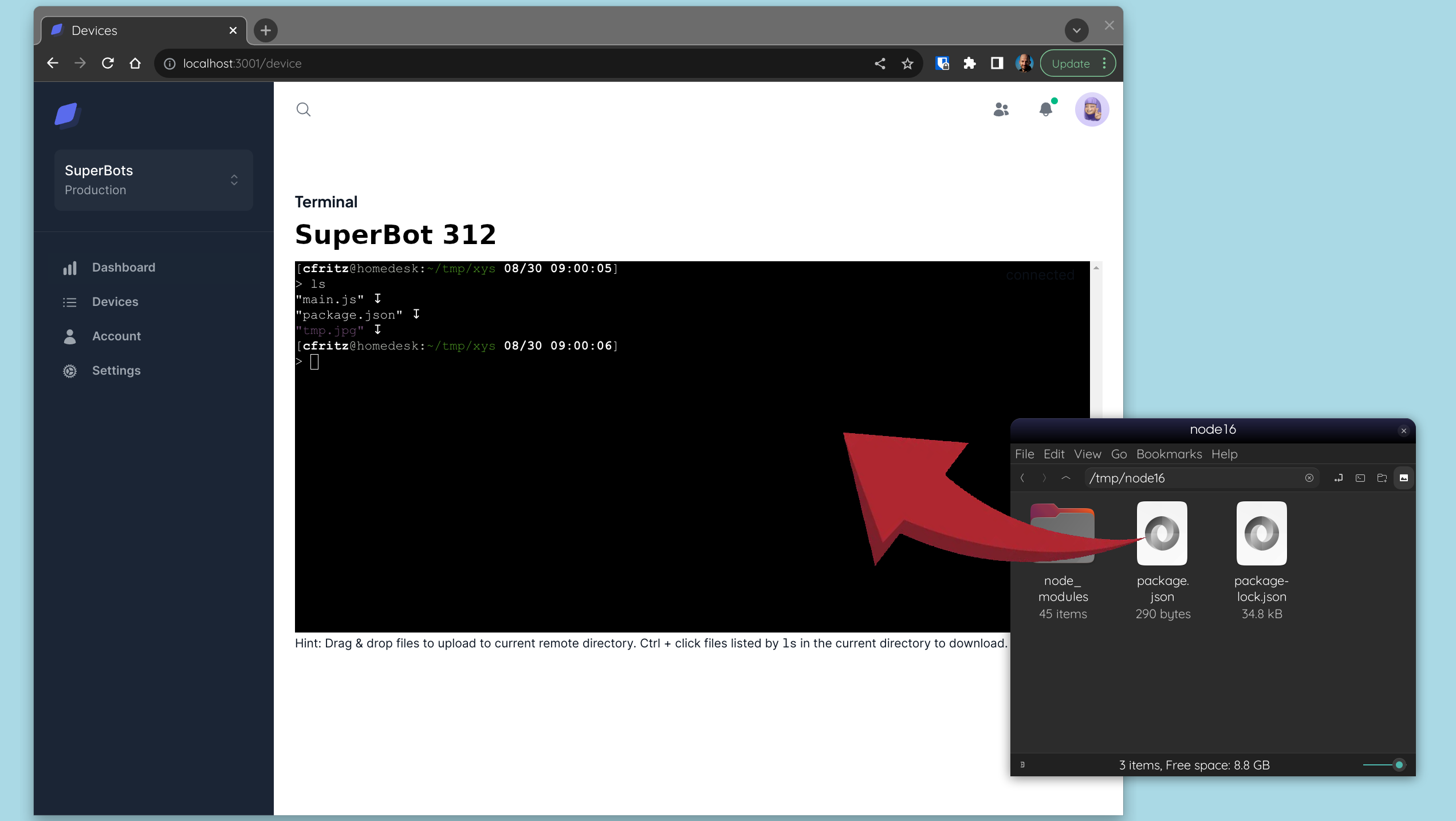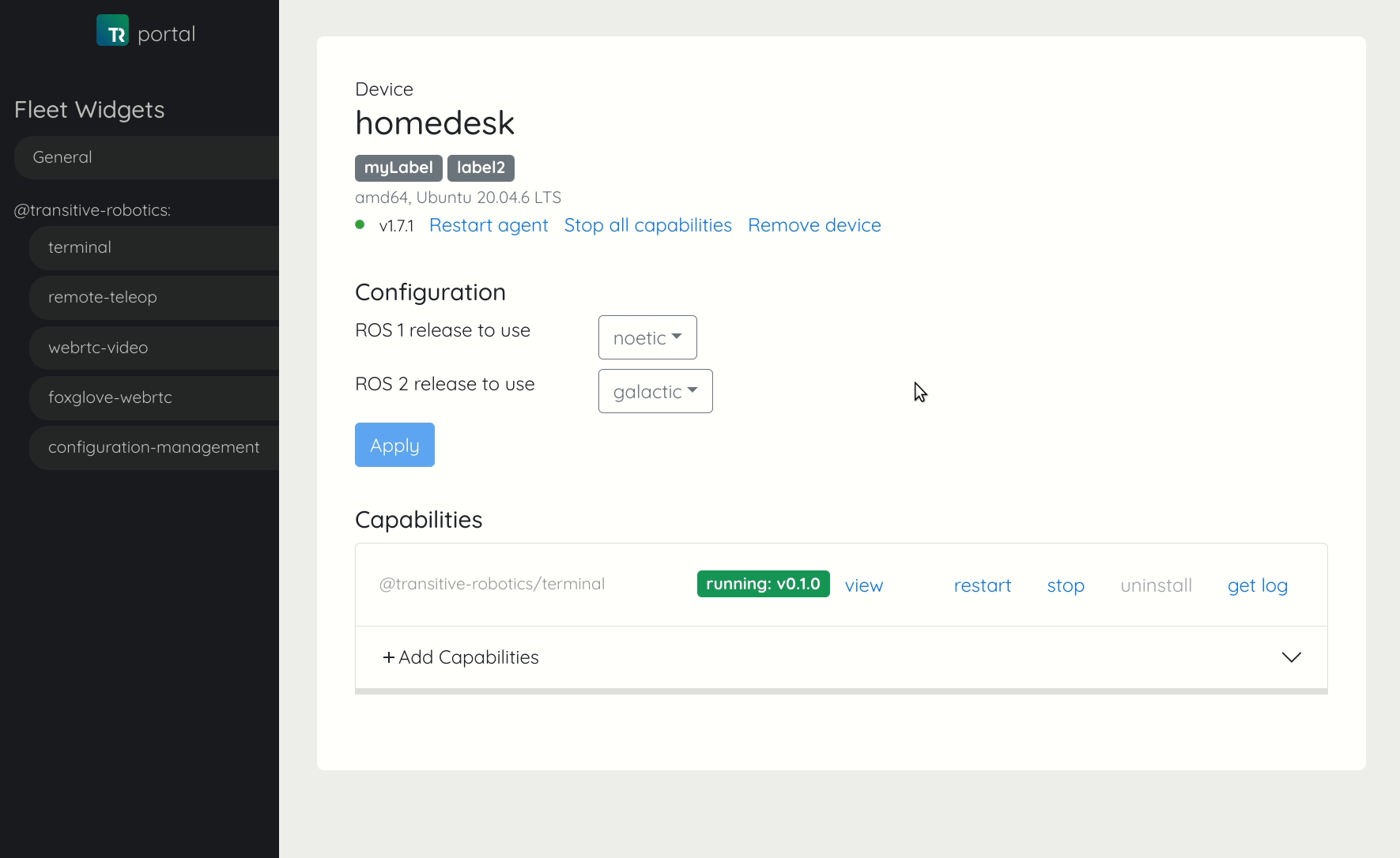Terminal
Opens a web terminal on your robot with support for file upload and download.
This works no matter where the robot is and how it is connected to the Internet by virtue of using a peer-to-peer WebRTC connection between the browser and the robot. WebRTC will try to find a way to establish a direct connection and if that fails will fall-back to using Transitive's TURN server, as cloud proxy. When you are on the same network as your robots, e.g., the same wifi, there is no bandwidth penalty or cost, since the connection will just be local in that case. All data is ecrypted end-to-end and cannot be seen by anyone, not employees of Transitive Robotics, nor any of our cloud providers.
The front-end is built using the amazing xterm.js, the same terminal emulator used by Visual Studio Code's built-in terminal.
Features
- Zero setup on client machine
- No need for VPN or similar
- End-to-end encrypted 🔒
- Direct, local connection whenever possible
- File upload ↥ to current remote directory via drag & drop
- File download ↧ from remote by clicking on them in output from
ls
Dependencies
Please see the Dependencies section for WebRTC Video capability, the capability that this one is based on.