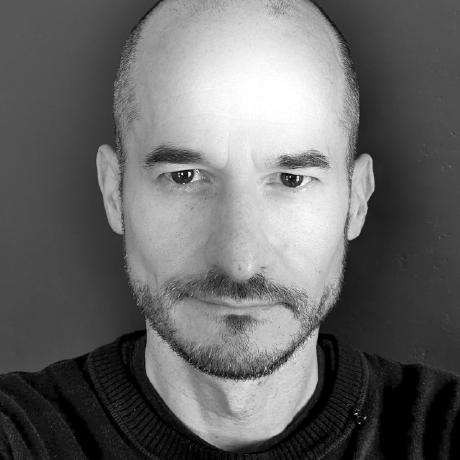5 Ways to Stream Video from Robots and Why You Should Use WebRTC
There are many reasons and circumstances that require a robot operator to see through the eyes of a robot from afar. This is obviously the case for robots that are remote controlled, but the need also arises with autonomous robots. Examples include incident resolution, where a robot calls for help because it is aware of a problem it cannot resolve on its own, or after a customer reports an issue with the robot. Other examples include routine fleet monitoring, applications where robots are used for remote inspection, and AI applications that process video data in the cloud. In fact sight is such a fundamental sense to humans that the ability to "see at a distance" feels so enabling to robotic customers that, whenever possible and appropriate, a robotics company is well advised to offer it to its users.