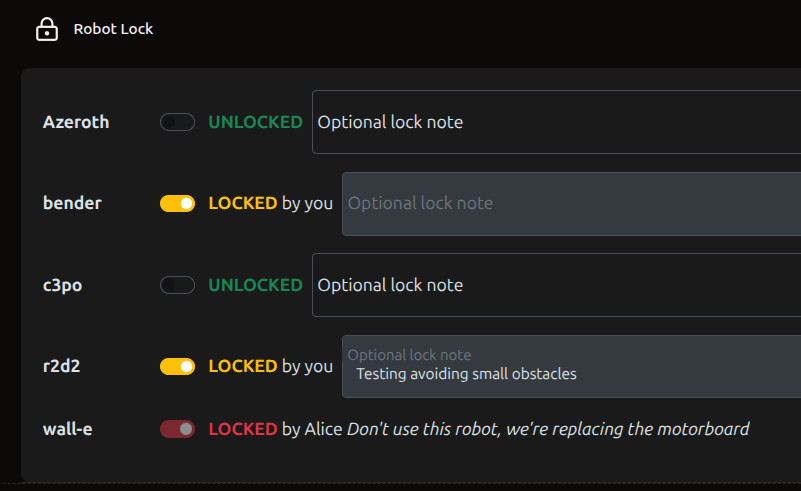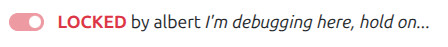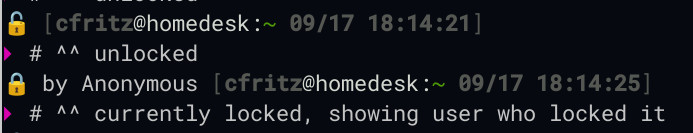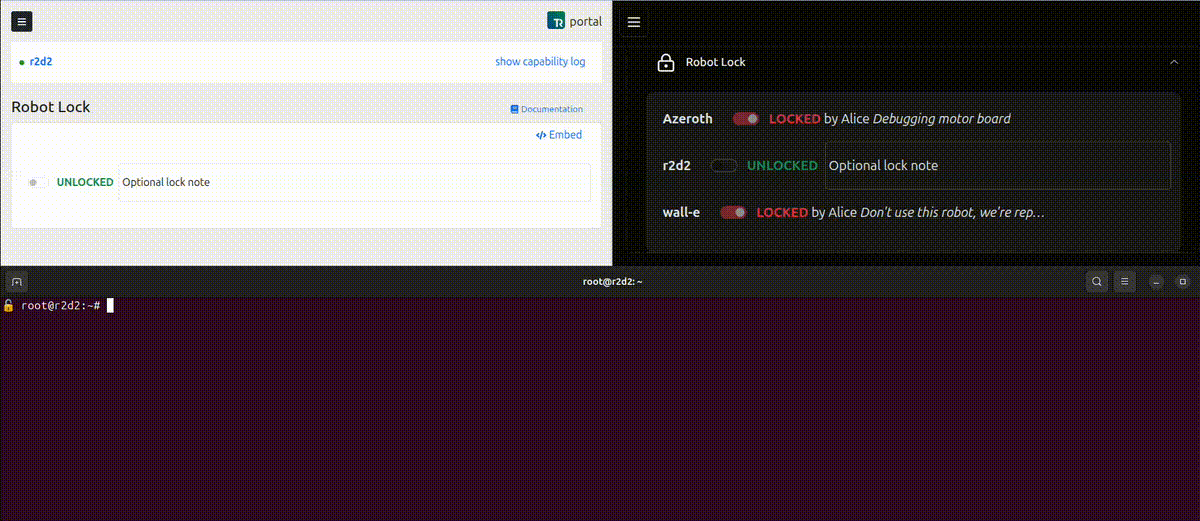Robot Lock
A capability that lets you indicate to team members that you "locked" a robot. This is very useful when the number of robots developers can test on is limited and coordination is required to avoid conflicting tests to run on the same robot.
Features
- allows only the user who locked it to un-lock
- locking user may optionally add a note to add context, this will appear next to the lock status to your team-members
- (optionally) show lock status and name on shell prompt (see below for setup).
Setup Shell Prompt Indicator
In addition to showing the lock status in the UI component, which you can embed in your own dashboards wherever you want, it also lets you add the current lock status to the PS1 (shell prompt) on the robot. To set this up just add the following to your .bashrc (or similar for other shells):
. ~/.transitive/packages/@transitive-robotics/robot-lock/robot-lock-prompt.sh
If you are running the capability in a Docker container and want the prompt on the host to be set as well, you can, just use the host-mounted path above instead, i.e., whatever path you used with docker's -v $THE_PATH:/root/.transitive (or analogously for Docker Compose).