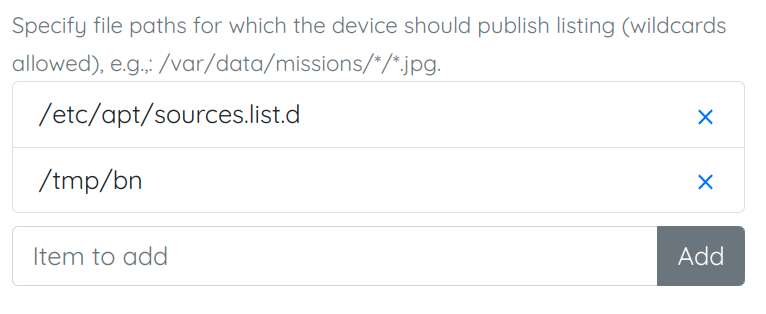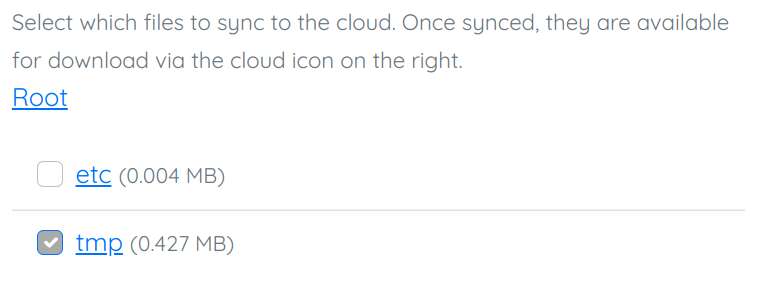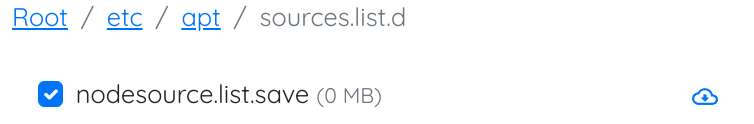File Sync
Dropbox for robots. Solves the problem of sharing files from the robot by synchronizing them to the cloud and making them accessible from there. Using this capability, an admin specifies sets of files on a device that users can see and request to be synchronized to the cloud from where they can be downloaded. For instance, an admin might share the file-set described by /var/data/image/*/*.jpg. The device would then watch the matching file listings on disk and synchronize that file listing to the cloud. In a second UI, intended for use by non-privileged users, a user can select which of the files in that set are of interest and should be synchronized with the cloud.
Features
- reliable upload of files to the cloud
- fine-grained access control that allows sharing files/folders with third parties
- resume support:
- if the upload of a large file gets interrupted, the transfer will later be resumed rather than restarted
- progress indication during upload
Notes
Remember that Transitive capabilities run in a sandbox on the robot where they don't have access to /home and most of /var -- for security reasons. If you want to sync subdirectories from these locations, you still can by first bind-mounting them somewhere else. This, of course, is particularly easy in Docker, where the -v option is commonly used to bind-mount directories from the host.\